NCI-data-analysis module supports all NCI computing platforms including Gadi and ARE.
The NCI-data-analysis module can be loaded in both interactive and batch jobs running at Gadi.
You can load the NCI-data-analysis module as below in your interactive PBS job or put them in a batch job script.
|
The ARE is a web-based graphical interface to enable NCI users to access Gadi based Virtual Desktop (VDI), JupyterLab, Terminal.
You can launch a ARE VDI session as below
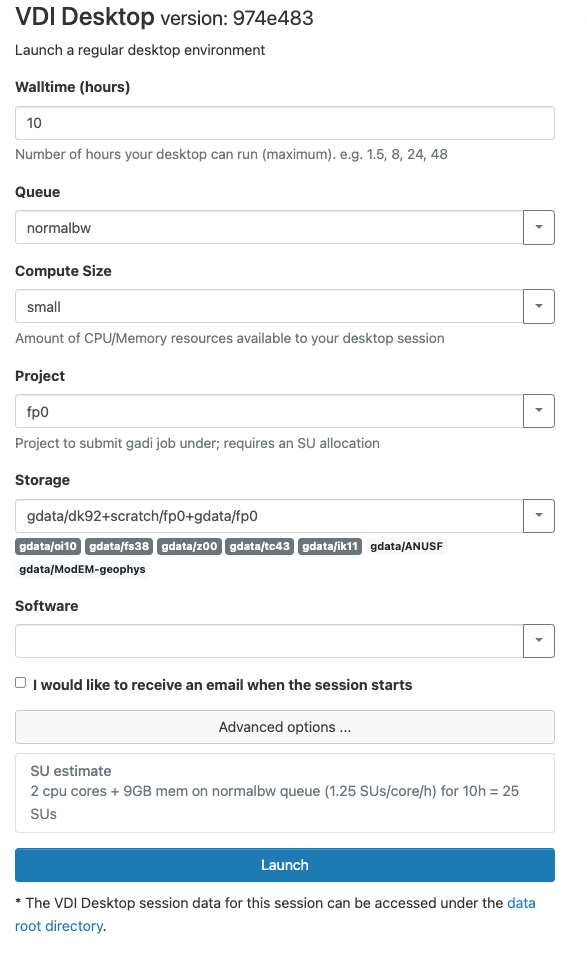
Because the VDI session is running within the Singularity image, you can not load NCI-data-analysis environment directly. Alternative, you need to ssh to the local host in a terminal and load the NCI-data-analysis module:
|
Then you can start a local Jupyter notebook and access it via the VDI web browser, i.e. Firefox.
You can also start a ARE JupyterLab session to work with the NCI-data-analysis module as below. Note the latest version of NCI-data-analsysis is 2024.01. Please load NCI-data-analysis/2024.01 in the "Step 2" if you want to access the latest version of NCI-data-analysis module.
Step 1: Choose appropriate resources in different fields. | Step 2: Load the NCI-data-analysis/2022.06 module from the directory /g/data/dk92/apps/Modules/modulefiles | Step 3: Wait until "Open jupyterLab" button is highlighted; Click it to open the JupyterLab session. | Step 4: In the "Launch" page, select a Language including Python, R and Julia to start your notebook. |
|---|---|---|---|
|
|
|
|